5 Walnut Rd, Smart Exchange Building , Durban, 4001
+27 31 307 1988
info@mosentechnologies.co.za
Our full range of innovative features and tools help you organize your data and discover valuable insights.


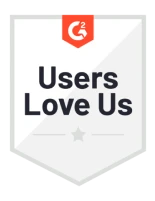


Analyze text, PDF, images, audio, video and geo data. Comments in Word documents and Annotations in PDFs are automatically imported as quotations.
Analyze open-ended questions from surveys, including desriptive variables to compare and contrast respondent answers.
Conduct Your Literature Review. Import data from your favourite reference manager such as Mendeley, Zotero, or Endnotes.
Enter a query and import all tweets from the last week. Include retweets and images. Auto-code authors, hashtags, mentions etc…
Connect your account and import data you have collected in Evernote. Available in Windows.
Display and code in any language and character set. Non-Western characters (e.g., Chinese, Japanese, Hebrew) are no problem for ATLAS.ti.
Find the conversation that you want to analyse, extract it via exportcomments.com and import the Excel sheet in ATLAS.ti.
You can add PDF, text, audio, video, and image documents from other apps or from email attachments to your ATLAS.ti Mobile projects.
You can add PDF, text, audio, video, and image documents from other apps or from email attachments to your ATLAS.ti Mobile projects.
Tailor AI-driven coding with context and control, using the cutting-edge ChatGPT technology of OpenAI. Guide the AI to produce highly relevant and accurate codes, ensuring your research reflects your specific objectives and maintains scientific rigor.
Chat with your documents and revolutionize how you interact with your data through natural conversation in ATLAS.ti Web.
AI suggests applicable codes on text you select, taking context and existing codes into account. It's just a single click to accept. Code at light speed!
Extract crucial information with AI Summaries of documents and codings. AI Summaries seamlessly integrate into your memos, enabling versatile linking, conversion into documents, and coding
Powered by AI, ATLAS.ti offers fully automated code proposals that take the grunt work out of your hands, so you can focus on refinement and analysis.
ATLAS.ti was designed to run on both Windows and macOS, with a native user interface on each system. This means you get the best performance and a UI that feels right for your platform.
Organize multiple windows, browsers, and tools in almost any way you want on your screen. Windows can be docked or floated.
Codings and memos are visible on the right-hand side next to your data, ready to be inspected, reviewed or modified.
You can choose English, Spanish, German, French, Brazilian Portuguese, or Simplified Chinese as your interface language.
Import, play, edit, and analyze transcripts from every major transcription app or service, or from video call software such as Zoom, Teams, etc. Or bring in your own transcriptions, and ATLAS.ti will understand your timestamps. Supported formats are txt, rtf, docx, VTT and SRT.
ATLAS.ti automatically generates speaker coding when importing VTT files containing speaker information, as generated by many automatic transcription tools..
Add audio or video files and transcribe your data directly in ATLAS.ti.
Search for words relevant to your analysis and display them in their surrounding context.
Create word lists and word clouds to explore text content. Apply stop lists to remove unwanted words, or go lists to focus on specific words.
Use the Project Search tool to search for text and patterns in all elements of your project.
A search option is available that scans all of your text documents.
Capture your thoughts, ideas, insights, and more. Link memos to almost anything in your project: Codes, documents, coded quotations, groups — even other memos! Of course, this integrates fully with our interactive network visualization.
Referencing a quotation in a memo is as easy as dragging it into the editor, or clicking the + button on the paragraph numbers bar. This inserts the full text as well as a clickable reference link that takes you right back into the document to read the quotation in context.
ATLAS.ti uses state-of-the-art on-device machine learning algorithms to classify text segments by tone. Easily determine positive, negative, or neutral sentiment.
Automatically classify and code people, locations and organizations.
Use sophisticated text search tools such as lemmatization (like stemming, but better) or synonyms to find relevant text. Preview and code retrieved words, sentences or paragraphs.
ATLAS.ti searches for nouns in your data and related words, so-called noun phrases. Based on these, we suggest concepts that you can review and code automatically.
With opinion mining we take sentiment analysis one step further. Evaluate sentiments, key aspects and corresponding affections in context. All in one go!
ATLAS.ti offers the best and most intuitive coding tools on the market. Whether you want to pick codes from a list, find code names via auto-completion, or want to code via drag and drop, ATLAS.ti has got you covered.
In building your code system, develop categories and subcodes. Organize your codes in folders.
ATLAS.ti's "Split Code" and "Merge Code" tools support you in building a code system from scratch.
If your code system is already in place, simply import it via a spreadsheet.
Use the redundant codings analyzer to clean up your coding.
Review your coded data. Filter and read your coded segments, see the codes that are assigned, and change the coding directly wherever you are.
Group similar quotations under the same code name.
The unique ATLAS.ti quotation level supports interpretive approaches to analysis and allows analysis before or without coding.
You can read all data coded by a code in the Quotation Reader. Further you can review and modify them.
With the Query Tool you can build search expressions based on codes, Boolean, proximity, or semantic operators.
The Code-Document Table displays the coding frequency for each document or document variable and offers a number of descriptive statistics.
Results of queries and the tables can be filtered by respondent characteristics.
ATLAS.ti provides you with comment fields and memos that you can use for the various levels of the analysis.
Our code co-occurrence tools find relations between several codes and enable you to identify and visualize the strength of these relations.
Describe quotations by adding a name and write a comment.
Names will fade in and out while you play the video, so you know where you set a quotation.
The list of codes, code relations, and the distribution of codes across documents can be visualzed as bar chart.
The Sankey Diagrams in ATLAS.ti offer a powerful technique to visualize the association of data elements for all cross-tabs.
Use the fully interactive code tree map to gain an overview and refine your coding system. And when presenting your work, it makes for a pleasing and easy-to-grasp visualization of your codings.
The network editor is an intuitive workspace for discovering connections, interpreting your findings and effectively communicating your results.
Export your word clouds, networks and Sankey diagrams as image files to include them in presentations or reports.
The desktop version supports asynchronous shared coding and analyzing. This means you can spread the coding work across your team members.
Securely store your project in the ATLAS.ti cloud, share it with others, and move seamlessly between computers.
Projects can be merged to integrate the work of all team members. Merge conflicts can be consolidated.
With the help of the ATLAS.ti Inter-coder Agreement Tool, you can infer the reliability of your code system according to scientific standards.
You can create a unique user name, switch between users, or if necessary also merge users.
Transfer your project to ATLAS.ti Windows or Mac to fully leverage all available analysis tools via Dropbox or iTunes file share.
Copy and paste a quotation to an email or message, and a clickable link will be included that opens the quotation in context inside ATLAS.ti if the recipient has a copy of your project.
It is easy to create a single-file bundled version of your project that serves as backup or for project transfer between computers and team members.
If you have a spreadsheet with respondent characteristics such as age, gender, education, profession, preferences, etc.
Save your project in the universal QDPX exchange format to share your project or code book with users of other QDA programs.
Export the code book in the universal QDPX exchange format for use in a different project, or for sharing it with others.
Add documents from the library, or content you have stored on dropbox.
Export the quantitative outcome of your coding as an SPSS syntax file, or as generic Excel file etc.
Export coded text documents as you seen them on screen with the codes in the margin including paragaraph numbering in PDF format.
Export all documents that you have added to a project.
Export the content of tables to Excel for further number crunching, or for charting your data.
Export the code book as Excel file for use in a report, for re-use in a different project, or for sharing it with others.
Create Word or Excel reports of coded data segments or from query results.
ATLAS.ti understands the necessity of re-using research results for processing and publication in other applications. It therefore sports the widest range of export and reporting facilities of any QDA package.